Say that again? Airbnb? Air bed and breakfast?
Well, close enough we guess.
Airbnb is a community-based marketplace for both hosts and visitors. We like to think of it as our homes away from home, because that's how we've enjoyed Airbnb. Hosts in every country you can think of list their apartments (either the entire apartment, or a private room), and offer you the opportunity to stay in grungy neighbourhoods you wouldn't have thought of visiting if you had stayed in a typical hotel.
Of course, using Airbnb needs a bit of faith in your hosts to make life easy for you when you're in a foreign city. But we did, we took that leap of faith, and went ahead with 5 different apartments in Europe.
And we loved it. We love the convenience of staying in quiet, safe neighbourhoods. We love the affordable prices coupled with lots more amenities (think, a washer and dryer). We loved talking to our hosts, when we stayed in Zurich with a globe-trotting German couple. And we love the services provided by our various hosts, ranging from pointing out the nearby attractions (and supermarkets), or offering free Nespresso capsules.
We've encouraged many friends of ours to consider Airbnb. However, because many of our friends are not familiar with the Airbnb, we decided to do up a quick and easy tutorial of how to find suitable apartments on Airbnb. Also, read on to find out how to save some money when using Airbnb!
CanTravelLah's quick and easy guide to Airbnb
1) First thing first, click through to www.airbnb.com, and you'll see the search box right there.
Choose the location you're heading to, and fill in the dates. The dates are important because the search engine cleverly removes any listings that does not fit your dates.
 |
| Yes, really our homes away from home! |
2) Upon clicking on "search", you'll be brought to a page with a map on the left. On the right, there are extra filters, and also the various listings with pictures.
The map is extremely useful - it shows you roughly where the various listings are visually, so, if you're looking to zoom in on a particular neighbourhood, feel free to move the map view to wherever you wish. The listings on the right will update accordingly.
On the right, you can click on "More Filters" to ensure a targeted search. For example, you might be interested in only a entire apartment. Or you have 4 guests. Or you definitely need a washer in the apartment. Whatever you choose, the search engine will filter out listings that don't meet your search criteria.
 |
| Please click to view a larger image! |
 |
| Please click to view a larger image! |
3) Once you've found an apartment you're interested in, you can click on the listing to view the details.
On the right, Airbnb will list the total charges. This will include any cleaning fees imposed by the hosts, as well as the service list charged by Airbnb.
At the top, there will usually be a number of images of the apartment. Hosts would usually show the various amenities, the room, and sometimes, the nearby attractions.
As you scroll down, you'll be able to view the description of the apartment. Depending on individual hosts, these descriptions can be very helpful. In this example, the host has indicated the nearest subway station (so it'll be easy for you to determine if it's convenient!), and that basic shower necessities are provided. For others, they may even indicate the extras that they're providing, e.g. pocket wifi for free, or extra bicycles for rent.
4) As with any community marketplace, reviews are important. We always make it a point to read reviews, and see if any flaws (or extra plus points) are highlighted by past visitors. *Tip: View the reviews in Google Chrome, and you'll have the option to translate any non-English reviews automatically.
So far, we feel that the reviews are genuine and truly helpful. As it is, reviews are the deciding factor when choosing the apartment that we'll book for our trip.
5) If you're sharing the apartment with the host, then, it's logical that you'll want to know more about him/her. Again, depending on individual host, they will share different information (e.g. the languages they speak, the countries they've been to, their job occupations).
6) Once you've decided on your 'home', go ahead and book it! When you're done with the booking, you can easily log into your account, and view your upcoming trips, or any past trips you've made. This is an easy way to view the guidebooks written by your hosts (if any), and also the billing receipts etc.
As you can tell, we really love Airbnb!
There you go, Airbnb is quite easy to use hur? We do think it is very fuss-free, and they are very transparent with their charges.
Bonus! Money-saving tips
With Airbnb, we have saved lots of money, since the apartments tend to be cheaper than hotels.
However, you can save even more with the following tips!
1) Use a referral code (only for newcomers)
Sure, the person who gave you the referral code will earn around USD25 (~S$33) in credit. However, you will also get USD25 (~S$33) credit! (Ps: If you're interested, my code is www.airbnb.com.sg/c/ccheong15?s=8)
2) Use selected credit cards
At different times, Airbnb offers credit card promotional codes! And they're so secretive about it, we didn't realise until we were about to press "Book". Lucky us!
As of now, there appears to be promotional codes for Citibank and OCBC. Feel free to drop a comment if you found others!


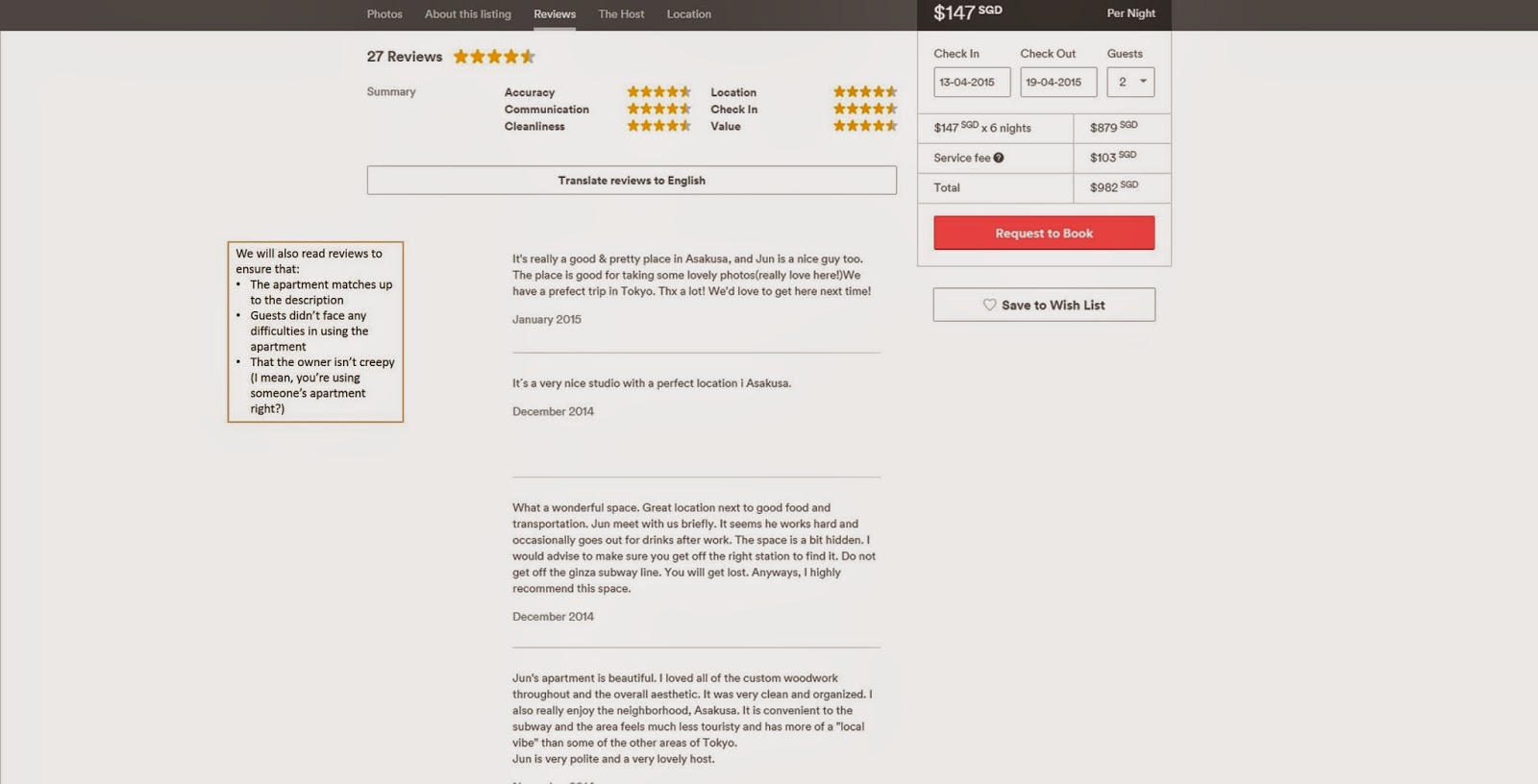
















0 comments:
Post a Comment